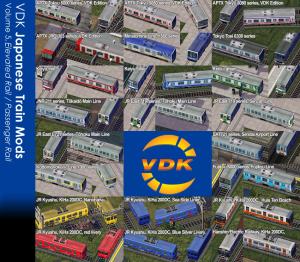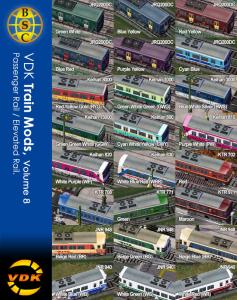The original/initial SC4D LEX upload contained 2 separate uploads with 4 *.exe installers (2 each for GLR/EL-Rail and Passenger Rail automatas), but during the file restoration efforts to SC4Evermore, these packages have been combined.
The BSC VDK Train Mods Vol05 (A+B) and Vol08 Japanese El-Rail and Passanger Rails V1 contains the following 2 formerly available Passenger Rail and GLR/El-Rail automata mods:
- VDK Train Mods Vol 05 - Japanase El-Rail, Passanger Rails
This package includes mods for 22 japanese trains. Most of these were inpired by real Japanese Trains, some are color variations.
The first 4 mods are updated versions of APTX's train mods. Nightlights have been added. - VDK Train Mods Vol 08 - Japanase El-Rail, Passanger Rails v2
This package includes elevated rail and passenger rail mods for 24 trains from Japan.
From both packages you will find El-Rail Mods (EL) and Passenger Train mods (PR).
Bear in mind, following the original volume numbering system during the overall VDK Train mod sets, this mod contains the Volume 05 Train Mod [Japanese Passenger Rails v1] and the Volume 05 GLR Mod [Japanese El-Rail v1].
InstallationExtract the z___BSC MODs parent folder into your Plugins".
You can only have one El-Rail and one Passenger Train mod installed at a time from this package. If more than one mod is installed, only the last mod that is loaded will show. To get the mod to work properly it needs to be loaded after the Network Addon Modd. You can do this by installing the mod in a subfolder to the Network Addon Modd. Remember you can only have one GLR/EL-train and Passenger Train mod installed at a time. Due to first the Project ZIP efforts, then the SC4D LEX Restoration efforts in order to make the folder structure more unified the original install location (VDK Automatas BSC) and the file names have been changed. The letters on the pictures above, helps you to pick the file you want to install. |
|
Optional file: Each mods is made of two files:- Engine Car - XCar. |
The XCar is an optional file that gives you an extra car with pantograph. It connects the trains with the overhead wires:
| Both files will be installed for the mod you selected. You can remove the XCar file from plug-ins. |
|
Uninstallation: For uninstalling the files, simply delete the files from the plugins folder. |
Credits
Will like to give thanks to Arthur (Art128) and Willy (Swordmaster) for their input, helping me testing and taking picture of the trains.